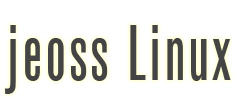How to live without a GUI
Jeoss comes without GUI (Graphic User Interface); there is not a graphical desktop available. But considering:
- Jeoss is a server oriented Linux distribution.
- Everything in a Linux/Unix system is a file.
We can say there is not real need for a graphical desktop but for a good text console "File Manager" instead.
Jeoss includes Midnight Commander (MC) File manager.
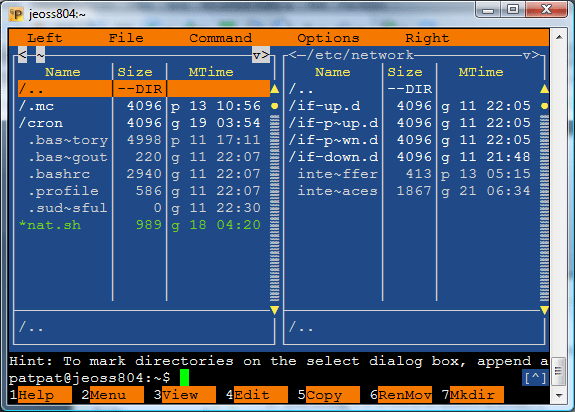
Those readers with some years over their shoulders might remember the "Norton Commander" (1986- 1998) the famous DOS File Manager, well MC is an improved version of it running on the Linux/Unix environment. If you are not one of those masochist command line fanatics I strongly recommend it.
MC Color, Mouse support, Virtual File Sytems (FTP, Samba), Integrated Editor, CHMOD, CHOWN, etc will convince you Jeoss does not really need a graphical desktop.
MC works perfect on a Physical Console but I found much more convenient working with it using ePuTTY with SSH or even Serial consoles.
Screen resizing
When using SSH ePuTTY, screen resizing is a matter of drag&drop ePuTTY's screen edge. The SSH communication packets transmit to the host the terminal screen size. The host react accordingly passing that info to the running application which redraws its screen with the new size in mind.
When we use Serial ePuTTY instead, the screen size parameter is not transmitted then the host does not know when you decided to resize the terminal screen or you just started your application with a terminal size different than 80 columns x 24 rows. You can get situations where you can see things like this when you start an application with a non default terminal size.
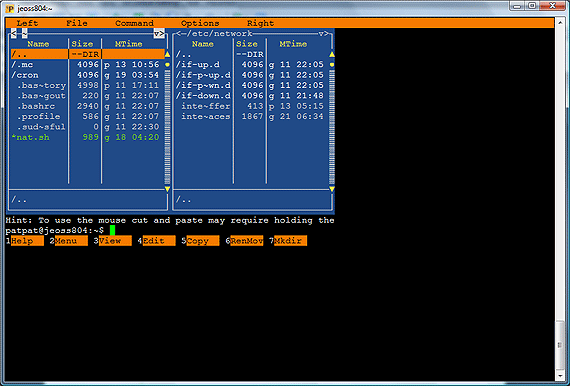
or even a completely black screen after resizing. Remember; the host has not an automatic way to know your terminal screen size under a serial communication.
We solve this annoying thing by using the Jeoss "serial screen size" (sss) application.
After you resize the serial screen on a bash prompt just type
patpat@jeoss804:~$ sss
and you will get things automatically fixed on the serial terminal.

NOTE: Please remember sss ony works on serial terminals.
Wrong Characters on screen
If you see wrong box characters like this

Just change ePuTTY translation setting. This change can be done without restarting the session; click on the upper right ePuTTY icon and select "Change Settings..."
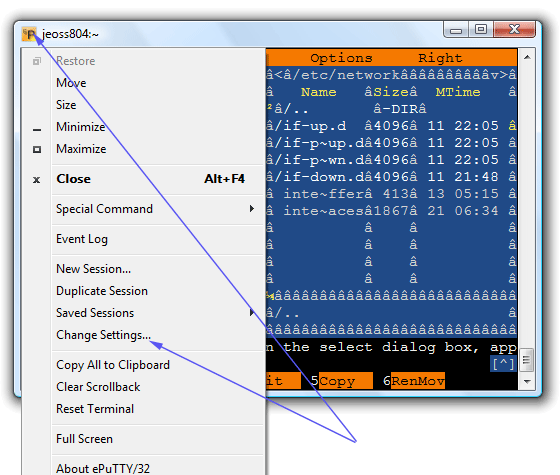
Then select Translation
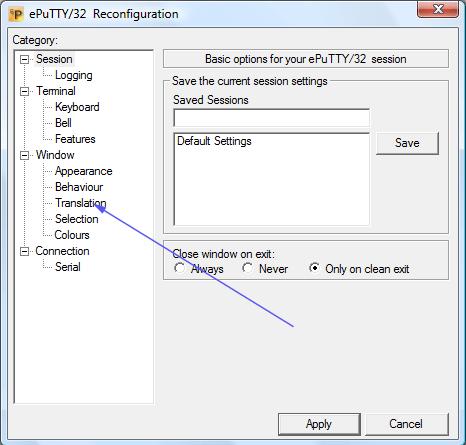
And finally select UTF-8
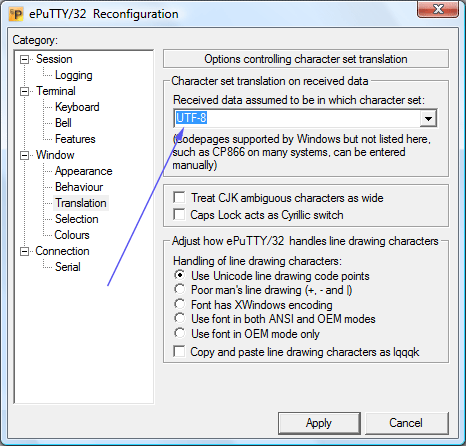
Now you can refresh the screen by typing clear (or sss).
Mouse Support
When controlled by SHH or Serial TTYs Jeoss expects xterm type terminals. ePuTTY xterm emulation has mouse support.
ePuTTY also comes with an extended mouse behavior. Every time we perform a mouse action with the Shift key depressed the mouse commands are not passed to the running application but to the ePuTTY engine instead. We get the following extended features.
Copy: Pressing Shift let's select any displayed text by using the mouse left button, When the text gets "painted" it is already copied to the Windows Clipboard, no extra action required.
Paste: Just press the mouse right button while holding the Shift key
Terminal Scroll: Acting over the mouse wheel while holding the Shift key depressed will scroll the ePuTTY terminal screen buffer.
The cut & paste fetures are very handy, they allow us to move text arround Jeoss applications and between Jeoss and Windows applications too.
Virtual FS (FTP)
Many times we have to move files to or from Jeoss systems that do not have an FTP or HTTP service running. Those situations might be back-ups, cloning configuration files, etc.
A very fast way of solving this problem is using MC's Virtual File System capabilities combined with Serva32 FTP server capabilities.
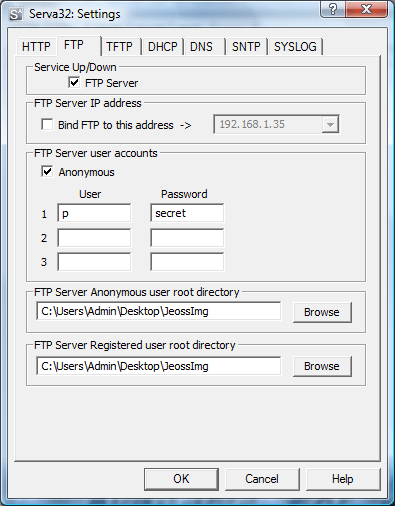

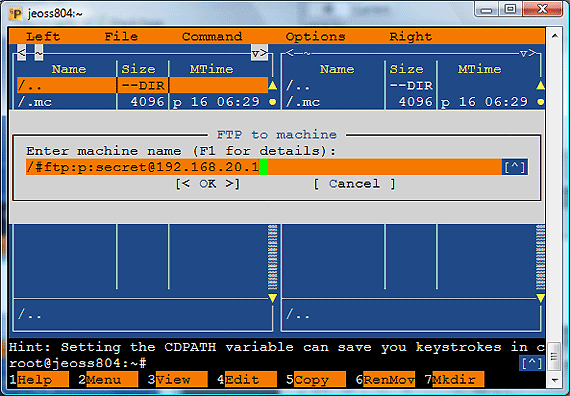
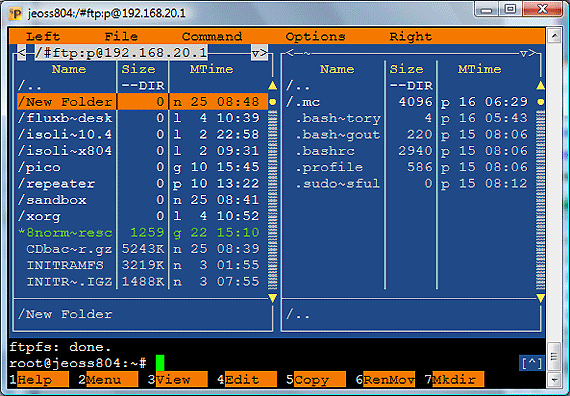
Now we can exchange files, directories, non-empty directories, create and erase directories on the FTP side, etc.
A very interesting Serva32 FTP feature is the ability of automatically save unix file permissions on Windows NTFS. Then moving files between the Windows FTP server and the Jeoss Linux does not require a post transfer file permission adjustment.